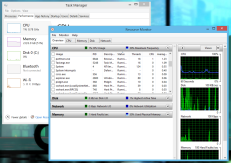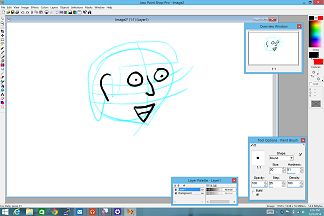Surface Pro 3 thoughts
I got a Surface Pro 3 last week; my old late-2007 MacBook had served me well, but I've been long overdue for a replacement.
This is the first Windows computer that I've used with a high-DPI display— a 12" 2160×1440 pixel display, at 216 PPI, versus my old MacBook's 13.3" 1280×800 resolution (113 PPI). I am quite pleased with it. In its default configuration, Windows will automatically upscale applications that don't declare compatibility with high-DPI mode (not unlike OS X's "pixel doubling" on retina displays). Unfortunately, even though Windows 8 has been out for two years, application vendors seem to be a bit slow on the uptake:
- Both HexChat (issue #828) and Pidgin (ticket #12844) point the blame at GTK+. Curiously, if I check the 'Disable display scaling on high DPI settings' option in the compatibility settings for both, they operate just fine.
- Steam's login box isn't high-DPI-aware, and the aforementioned compatibility setting is a ticket to tiny-text-town.
- Even Microsoft doesn't get it right: A number of applications, like Device Manager and Resource Monitor, are upscaled, which seems strange for first-party applications but apparently that's a known thing.
I am surprised by how well some older applications hold up with high-DPI though. If I disable display scaling for Paint Shop Pro 7 (which obviously does not declare support because it was released in 2000) and tell it to use large icons it is quite usable.
This is also the first Windows computer that I've used that does Connected Standby. This is a new feature in Windows 8 that tries to mimic the screen-is-off-so-programs-aren't-running-thus-saving-power experience of mobile operating systems. There are facilities in place for programs to perform background tasks in this state, for checking mail or playing audio or various other operations. However, the APIs for this are restricted to WinRT ("Metro") applications— desktop programs don't get to participate at all (even if support was desired). As far as I can tell the only level of support that desktop programs get is a "hey you're about to suspend so clean yourself up" message.
The side effect of this is that whenever my screen is off for a period of time, then both HexChat and Pidgin end up disconnected from their respective networks, and have to reconnect on screen-wake. I use an IRC proxy to let me connect from multiple locations, so in the case of HexChat it has only been a mild annoyance. It's a bit more frustrating in the case of Pidgin, because I am actually incapable of receiving messages in that case.
It has also necessitated a change in workflow: I used to keep Pandora or Grooveshark in a browser window, playing music to my Bluetooth headphones at work. However, because Google Chrome is a desktop program, it too ends up being suspended and thus killing my music. I've switched over to using the provided Music application (which is WinRT-based, and oddly branded as "Xbox Music") which has worked pretty well, although it means that I actually have to start loading MP3s onto my laptop again, something that streaming had let me avoid.
Neither the Xbox Music nor Xbox Video applications appear to support browsing media on a DLNA server (such as uShare) which seems like a glaring omission when my Xbox 360 has no trouble with it. The focus instead seems to be on locally-installed media, media saved on OneDrive, or purchasing media through the apps.
I've also started using the built-in "Mail" application. So far it seems like a basic e-mail client. Oddly, it will present an unread mail count as a Live Tile and on the lock screen, but not on the desktop anywhere. I'd think this is another manifestation of the WinRT/desktop divide but the Music application is able to get prev/pause/next buttons when hovering over it's taskbar icon, so it's clear that there's some amount of desktop-awareness going on.
Battery life so far seems to be fine, although I haven't done extensive measurements. Windows doesn't provide estimated times on computers operating with Connected Standby, only the percentage remaining; I'm not quite sure about the rationale there. Empirically, it lasts a whole workday off the charger playing to Bluetooth headphones; I'm not sure how much Connected Standby is helping in that use case— at the minimum it would have to have the Bluetooth radio active, and I'm pretty sure that my headphones aren't BLE. By observation, it seems like it goes into a 'harder' suspend mode after a longer period of inactivity; when I hit the unlock button the first time in the morning I'm greeted by the 'Surface' logo before my session is restored.
It it nice to not have to worry about keeping a charger with me all the time. (I have three 60W MacBook chargers; one for home, one for work, and one to keep in my backpack.) The Surface charger has a USB charging port on it, which seems like an interesting feature, although I have yet to try using it.
The change from the five-pound MacBook is also welcome. In fact, the Surface feels lighter than the third-generation iPad that I have at my desk at work, although after looking up the weights this is actually an illusion. The iPad is more dense, and so it feels heavier for its size. (I don't know how the iPad Air compares.)
I ordered my Surface from the Microsoft Store online (because I was a bit apprehensive about jumping onto the Surface train and wanted the convenience of being able to return it at the local Microsoft Store instead of having to deal with Amazon's return shuffle). Microsoft could stand to work on their logistics, though: Evidentially, they store the Surface Pros in a warehouse in California, but the Type Covers in a warehouse in Pennsylvania. Consequently, I got the computer on Tuesday but I didn't get its keyboard until Friday.
This meant that I was very heavily relying on the use of touch for several days. Even on the desktop, I found this to work out okay, and adjusting the kickstand nearly all the way back (so the screen is at a shallow angle) provides a decent experience with the on-screen keyboard. In yet another display of 'stuff that WinRT gets but classic desktop does not', the on-screen keyboard only seems to get text prediction in WinRT, and some of the interactions are different. For example, WinRT programs pop up the keyboard automatically on focus of a textbox; desktop programs do not, except for Chrome, which has special code for it.) Maybe that was for consistency with the many UI frameworks (Win32, XAML, GTK+, QT, wx, etc) which may or may not report textboxes correctly to the system, so it's better to do nothing for all of them?
I managed to find a couple places in that thing that I work on where touch interactions are less-than-ideal on Windows, and spent a morning filing bugs. Unfortunately it's too late in the dev cycle to address them for this release, but hopefully we can take care of them before our users have Windows XP pried from their fingers.
Using the on-screen keyboard like that makes the screen a fingerprint magnet (with all the associated issues with overhead lighting), but that's no different from any other tablet I've used.
The stylus functions well as a mouse-replacement for desktop applications. Although the stylus is very nice in its own right, I wonder if Microsoft's insistence on it as a first-class feature for the Surface Pro line is to address the functionality gap with older desktop applications. I am a bit disappointed that there's no slot in the tablet portion itself for storing it (such as on the Galaxy Note line) although since the stylus is actually a hair thicker than the tablet, I can understand why they didn't go this route.
The stylus actually does feel very much like a pen. I've tried scribbling notes at work in OneNote, and so far it's a decent paper notebook replacement. I got pressure sensitivity to work in PSP7 after installing the N-trig Wintab drivers, although I've noticed some slight problems with palm rejection in it (sometimes it registers points where I have my hand resting on the screen) but I don't see the same with OneNote or Fresh Paint so I assume this is an artifact of PSP7 running in conditions it was never designed to. Maybe I should upgrade someday.
The Type Cover is a perfectly serviceable keyboard; the entire key layout is just a bit smaller than the keyboard from my MacBook, although each key itself is larger (there's less padding between the keys). There's a little less key travel than the MacBook, but not an atypical amount for a laptop keyboard. I had expected the entire cover to flex as I type but it actually remains quite stable. "Fn" being on the right side instead of the left throws me off a little bit— I'm used to doing Fn-Down and Fn-Up for Page Down and Page Up and using both hands to do so. (The key combination itself still works, but there are also distinct PgUp/PgDn keys as well.)
Backlighting for keys is also a nice touch (I maaaaay have spent time in the past researching if I could graft the original MacBook Air's keyboard into my classic MacBook), although not unusual for laptops above the midrange these days.
Also, despite all the hating on
the kickstand, I've had no trouble with it, when using the Surface on a
desk surface or using it in my lap in a chair or in bed. (The cynic in me
also suspects that most of the haters find no fault in using the Smart Covers
on their iPads as a stand, but because the Surface didn't spring fully-formed
from the head of ZeusSteve Jobs it must therefore exist
only as a target of derision.)
One thing that does feel counterintuitive to me (vs the iPad's Smart Cover) is that, when opening the Smart Cover I will put the binding edge at the top (as if it's a spiral notebook or a calendar). With the Type Cover, if you do that, you end up with an upside-down keyboard.
The Surface Pro 3 doesn't come with any version of Office, just a trial for Office 365. This seems a bit strange for what Microsoft sees as a flagship Windows experience— even more so when considering that much cheaper Windows devices, like the Asus Transformer T100, do come with at least the "Home & Student" version of Office. Maybe Microsoft is afraid of bundling for fear of blowback (or antitrust lawsuits) from OEMs?
Windows 8 pushes you pretty hard to use a Microsoft Account; I've managed to avoid it on my desktop, but you need a Microsoft Account for downloading anything from the Windows Store (such as downloading the Surface Hub application for adjusting the pen pressure curves), so I eventually bit the bullet and linked my accounts. I was a bit surprised at the totality of how much it takes over; I now have to log in to my local machine using my Microsoft Account password, and its address has replaced my username. One thing that makes this mildly weird is that the address was one I created for Xbox Live many years ago; on the plus side, it seems I have $35 in my account from the Xbox Points retirement that it looks like I can apply to Windows Store apps. (Oddly this wasn't applied against the cost of the Surface, which would have been more useful; maybe to avoid conversion back to cash on hardware returns?)
So, basically, I really do like the hardware here. I have mixed feelings about the software side though, and, while a lot of the WinRT side makes a lot more sense to me now (as opposed to on a desktop computer), there's still a chasm between WinRT and the classic desktop. Vendors who still need to support Windows XP/Vista/7 can't jump onboard the Metro train, but yet large portions of useful functionality are simply denied to them because of it. Worse yet, I suspect that divide is more political than technical— it's a forcing function to get more vendors into the Windows Store. Considering how Apple and Google have demonstrated that being in control of publication is a lucrative business to be in, it's not a surprise that Microsoft is following suit.
That said, it is by no means a terrible experience, merely unrefined. Is it the "Tablet That Can Replace [My] Laptop"? Sure, I think it can. Will it replace everyone's laptop? Tough to say.